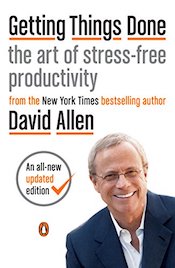
Getting Things Done: The Art of Stress-Free Productivity
by David Allen
Updated: Apr. 17, 2024
In today’s fast-paced world, feeling overwhelmed by never-ending to-dos is an all-too-common experience. Achieving productivity, the ability to get things done efficiently and effectively, is essential for managing our time, reducing stress, and reaching our goals. This summary dives into Getting Things Done (GTD), a popular productivity system designed to help you take control of your work and life.
Getting Things Done is a productivity classic. First published in the early 2000s, the methods that productivity expert David Allen covered in this book have endured. As proof, search Google or YouTube for the book title or just “GTD,” and you’ll see that it continues to have a huge following.
That’s because the ideas work. It’s also because the system is “device agnostic” — you can implement it with paper or apps. The core principles are simple. And once you get them down, you can manage the system with whatever you have at hand.
The core idea of GTD is gaining “relaxed control” over all you have to do through a system of lists and your calendar. Diligently applied, it eliminates the “open loops” that cause stress and overwhelm.
Allen says the goal of GTD is not just to get things done. It’s about engaging appropriately with your work and life, making good choices with ease about what to do in each moment, and reducing the distractions and stress that get in your way.
The book has three parts: Part 1 summarizes the GTD system. Part 2 shows how to implement the system. Part 3 goes deeper into the implementation and the results you can expect.
This summary reflects my takeaways from a book that I found useful and recommend to others. Reading a summary isn’t a substitute for reading the book. There’s much more than I can cover here. Plus, this is my interpretation. If these ideas resonate with you, I encourage you to get a copy of the book from your favorite bookseller. Here are the Amazon links: eBook | Audiobook | Print
Unless otherwise noted, all quotes should be attributed to the book’s author. This summary is based on the 2015 revised edition.
GDT and Getting Things Done are registered trademarks of David Allen.
SUMMARY
It is possible to have a tremendous amount to do and “still function productively with a clear head and a positive sense of relaxed control.” Daily, we process vast amounts of information from the external world. We also generate many ideas, both of which lead to explicit and implicit agreements with others and ourselves. On our own, we are ill-equipped to deal with the increasing volume of these inputs and the expanding number of agreements.
Feelings of overwhelm result from broken agreements with ourselves. All the items in our various inboxes represent agreements we’ve made with ourselves or at least implicitly accepted. They’re things we’ve told ourselves we should handle. Any negative feelings about them stem from breaking that unspoken agreement, resulting in something becoming incomplete or an “open loop.”
Open loops are a source of much of the stress that we experience. An open loop is something that the brain — on some level — thinks “that does not belong where it is, the way it is,” and over which we have some control. Since our minds consciously or unconsciously deem them incomplete, these open loops continually tug on our attention unless they’re appropriately managed.
Open loops remain on our minds because we want the “thing” involved to be different from how it is now. However:
- We haven’t clarified the intended outcome;
- We haven’t identified what action to take; or
- We haven’t put the outcomes and actions into a reminder system that we’ll actually use.
On some level, our brains cannot stop thinking about the “thing” until we make those decisions and log those reminders.
Because of how the human brain developed, we’re exceptional at recognition but terrible at managing information. Work and personal life have become so complicated that we can no longer rely on our brains alone to manage them.
We need an external brain, what Allen calls a “trusted system.” System means a method and a set of tools that will categorize and remember for us. Trusted means we trust ourselves to use the system — to appropriately and periodically review what’s on our lists and take action.
GDT is a framework for creating that system. At the heart of it are three key actions:
- Capture all the “things” you need to get done (or that might be useful to you) in an external system, so they’re off your mind. “All” means anything that’s taking up your mental space.
- Create an inventory of “next actions” regarding those things by making front-end decisions about what needs to be done.
- Then organize, manage, and act on those next actions.
To get things done, you need to define two things:
- An outcome: what “done” means
- The necessary action(s): what “doing” looks like
Productivity is about managing actions. But most people have many projects and other commitments where they haven’t determined the next action to move it toward completion. We can’t manage actions we haven’t identified or decided.
Anything that requires more than one action step to complete is a “project.” And projects need to be broken down into the next actions. You don’t “do” a project; you “do” the related action steps.
When things get stuck, it’s usually because we’re unclear about the required next actions. We haven’t decided what doing should look like, where and under what conditions doing should occur, or by whom.
Clearing the mind to be open and appropriately responsive is the key. Anything that causes you to overreact or under react can control you and often does.
The Workflow
There are five steps in the GTD Workflow: capture, clarify, organize, reflect, and engage.
We naturally do these steps when we want to bring something under control. The secret is in doing them systematically, with frequency, and not doing what’s the latest or the loudest. Allen suggests separating the steps and doing them throughout the day rather than in one sequence. He says that makes each step more intentional.
Step 1 – Capture
Gather everything you consider unfinished in a “capture tool.” Your capture tools are your various inboxes, lists in physical notebooks or on your computer, sticky notes surrounding your computer screen, and anywhere else you keep track of things. Capture what has your attention.
Use as few capture tools as possible so keeping track of them doesn’t become a thing. Make sure your chosen capture tools are readily accessible.
Review them frequently and consistently (at least weekly). Capture tools are the front end of your productivity system, and consistent use is the first step in creating a trusted system.
If you’re just getting started with GDT:
- Do an initial clean sweep of everything you have to do and gather it in one place. Collect all the open loops in your personal and professional worlds.
- Allen recommends using a physical in-tray for this initial sweep. For things that can’t be moved, create a placeholder for them by writing each item’s name on a single sheet of paper and putting it in the in-tray.
- Set aside a day or two to get everything gathered and processed using the steps below.
Keys to a successful Capture stage:
- Capture every open loop.
- Use as few capture tools as possible.
- Process items regularly.
A task left undone remains undone in two places—at the actual location of the task and inside your head.
Step 2 – Clarify
Clarify what each item is and what you should do with it. Define your commitment to it and what actions are needed to move forward on your commitment.
Take each item in your capture tools, one item at a time, and decide what to do with it.
- Is it actionable?
- If it’s “not actionable,” do one of the following:
- Trash it.
- Put it on your “someday/maybe” list to incubate.
- File it for reference.
- If it’s “actionable,” decide:
- Is it part of a project? Then put it on your project list or project next actions list.
- What’s the required next action to move this thing toward completion?
- Then do one of the following:
- Redirect or delegate it. If you’re not the appropriate person to take this action, redirect or delegate it to the person who is. Put it on your “waiting for” list if applicable.
- Do it now if it takes less than two minutes.
- Defer it. Put it on your “Next Actions” list if it will take longer than two minutes or on your calendar if it has a due date.
Success in the Clarify stage:
- Go through ALL of your capture tools—wherever “IN” is in your world.
- One at a time, get each item into the proper place for action management. Nothing goes back into “IN.”
- Do this frequently and consistently. Don’t let “IN” become a warehouse or a default to-do list.
The critical ingredients of relaxed control are clearly defined outcomes and the next actions required to move them toward closure, and reminders placed in a trusted system reviewed regularly.
Step 3 – Organize
Organize the results and put them on the list for action or to revisit later. Keep reminders of those actions organized in a system (calendar and lists) that you frequently review.
What goes on your calendar:
- Appointments.
- Things you need to do on a specific day that aren’t appointments.
- Date-specific information — information that will be useful on a particular date.
What doesn’t go on your calendar: to-dos. Allen recommends not putting to-dos on your calendar for several reasons:
- The challenge of scheduling time for a specific to-do in the face of shifting priorities.
- Re-entering items on another day you didn’t get to today is a “demoralizing waste of time.”
- It dilutes the emphasis on what must be done that day.
The calendar should show only the “hard landscape” around which you do the rest of your actions.
Besides your calendar, the tools you need are:
- A Projects List – A comprehensive list of all your projects. (Recall projects are “multistep outcomes that can be completed within one year.”) What doesn’t belong here:
- Project plans and details; they belong with your project support material.
- Subprojects should go in your project support material file unless they are exceptionally complicated. If so, put them on your projects list.
- A Project Support Material File– Information and collateral materials for your projects, organized in a way that’s useful to you – by project, theme, or topic.
- A Next Actions List – A list of the next “physical, visible activity” that moves something towards completion. The action must be specific enough so that you know where it happens, under what conditions, and what tools and resources are needed.
- Agendas – Lists of items you need to take up with others – with particular individuals or at a standing meeting, etc.
- A Waiting For List – A list of items you expect from other sources.
- A Someday/Maybe List – A parking lot for projects and actions to take up at a future date, just not right now.
- Reference Material Files – Digital and physical files kept close at hand for reference. You should be able to file something in under a minute; otherwise, it’s likely to end up in a stack.
- A Follow-up File – A physical or digital organizing tool for items you want to be reminded of on a specific date.
Success in the Organize stage:
- Everything you have to do and handle is in the appropriate action-management location.
- You’re using your calendar and next actions list as your essential tools for daily organization, orientation, and action.
Your mind is for generating ideas, not holding them.
Step 4 – Reflect
Conduct a weekly review:
- Review and update your projects list, active project plans, agendas, and Next Action, Waiting For, and Someday/Maybe lists.
- Process your new projects into identified actions and get those actions on the appropriate lists.
- Ensure that the loose ends from the past week have been captured, clarified, and organized and that your mind is clear.
Success in the Reflect stage: Review whatever you need to, as often as you need to, to get things off your mind and organize them in your action-management system. A weekly review is a minimum.
Get clean, clear, current, and complete.
Step 5 – Engage
Act on the items on your lists. Deciding what to do and not do – and being happy with your decisions – involves trusting your intuition. Using the previous four steps to process your current commitments will help build trust. An understanding of how your work is framed will also help.
The big picture of your work. Priorities should be the primary driver of your choices about what to do. Determining your priorities involves taking a broad view of your work. These horizons can help frame that picture.
- Ground Level: Current Actions—Actions you need to take near-term.
- Horizon 1: Current Projects—Actions tied to your projects.
- Horizon 2: Areas of Focus and Accountabilities—Projects and actions that arise from your roles, interests, and accountabilities.
- Horizon 3: Goals—One to two years from now.
- Horizon 4: Vision—Three to five years.
- Horizon 5: Purpose and Principles—Your big-picture view about why you exist and what matters to you.
The most experienced planner in the world is your brain.
Three types of daily work. There are three different activities you can be engaged in when you’re working:
- Pre-defined work—Completing tasks based on your next actions list and calendar.
- Work as it shows up—Things that come up ad hoc that you deal with as they occur.
- Defining your work—Emptying your various capture tools and organizing things into actionable steps.
There are no interruptions—there are only mismanaged inputs.
Choosing actions in the moment. Moment by moment, there are four criteria to apply to your choices about what to do. The first three, context, time available, and energy, are constraints you operate within. The fourth, priority is based on a hierarchy of values that frame your actions.
These four criteria can provide a helpful context for the items on your calendar and next actions list and aid in deciding what to do next in the moment (ITM).
- Context—The conditions or circumstances conducive to taking this action. ITM question: What’s on my list tagged with the context I’m in or about to be in?
- Time Available—How much time this action take and when you’ll have that block of time available. ITM question: What can be completed with the time I have right now or before I need to do “X”?
- Energy Available—How much energy this action will require and what times of the day you usually have that level of energy available. ITM question: Do I have the energy available to do this now?
- Priority—The importance you place on this action relative to others. ITM question: What action will yield the highest payoff considering my context, time, and energy?
Success in the Engage stage: You consistently use your system to get things done. You’re in relaxed control of everything else — what you’re not doing now.
The rewards to be gained from implementing this whole process are exponential: the more complete the system is, the more you’ll trust it. And the more you trust it, the more complete you’ll be motivated to keep it. The Weekly Review is a master key to maintaining that standard.
Book details and where to buy it:
Buy the book on Amazon: eBook | Audiobook | Print (*affiliate links)
Amazon rating: 4.5 of 5 stars
Goodreads rating: 4.0 of 5 stars
Page count: 315 pages
Publication date: March 17, 2015 (revised edition)
Author website: https://gettingthingsdone.com/
*Amazon affiliate links: We may receive a small commission from Amazon on your purchase at no additional cost to you.
Related Reading
Book Summary: The Productivity Secret of Top Chefs – Don Tebbe
